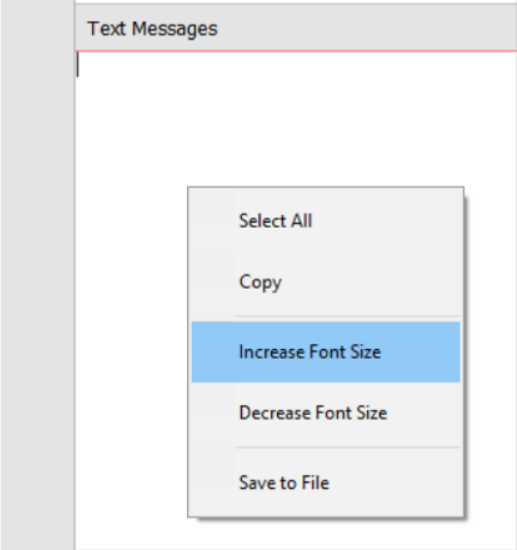If you would like to change the font size in the Text Messages
For the updated Electa version (Display A) follow these instructions:-
For the older Electa version (Display B) follow these instructions:-
For the older Electa version (Display B), You can change your text size in the Text Chat Options .
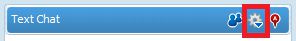
On the top right hand corner of the Text Chat, click on Options (middle icon ) .
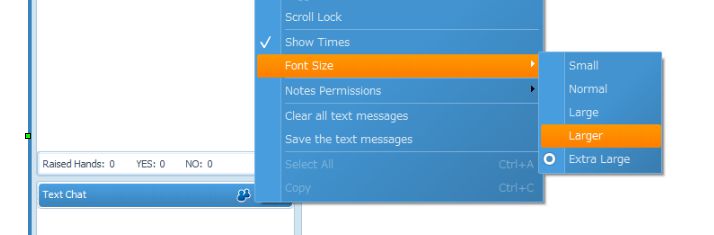
For the updated Electa version (Display A):-
1. Right Click your Mouse in the Text Messages Area.
2. Select Increase Font Size
(please note that the text will change only for writing written after you change the settings).