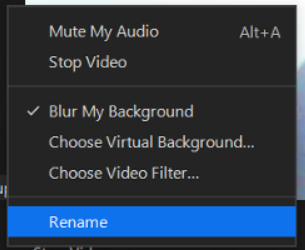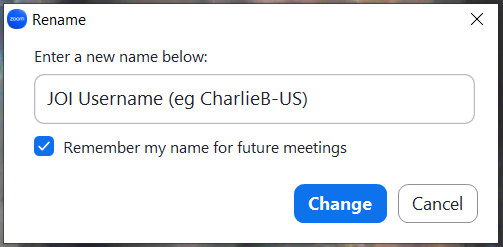Although you do not need to have a Zoom account,
we recommend you to use the Zoom Test Room first to check your audio and video settings.
For the JOI classes, you will need to use your JOI Username in the classes, and this needs to be set by you manually.
Zoom Account Holders
If you already have a Zoom account, you can change your Display Name to your JOI Username before your classes
(see how to here).
Do not have a Zoom Account?
If you do not have a Zoom account, please change your Display Name after you enter the classroom
“How do I change my Name in the Zoom classroom?”
① Windows/Mac/Linux Users: Right Click on your name within Zoom.
Android/iPhone/iPad Users: Tap on your name within Zoom.
② You will see a pop-up window as shown below.
③ Select [Rename] and click, and you will see a box to enter your Display Name.
④ Please enter your JOI Username in the space, and put a check to "Remember my name for future meetings".
Please also check out our Zoom Guidelines for any troubleshooting.
 English
English  日本語
日本語