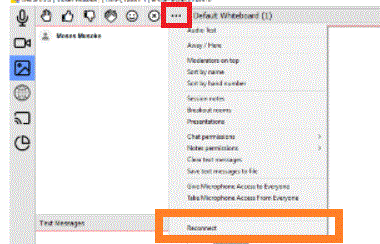I can't hear you at all.
How to Solve Microphone Issues: Please try these 4 steps below
1. Please make sure your headset is plugged in securely
2. Double-check your mic volume
3. Check that the correct microphone is selected
★Electa original version (Display B - blue display)
★Electa new version (Display A - monochrome display)
4. If all else fails, please Reconnect.
★Electa original version (Display B - blue display)
★Electa new version (Display A - monochrome display)
or Log out and back for Mobile and Tablets.
★ Electa original version (Display B - blue display)
A) Select the Local Audio Settings
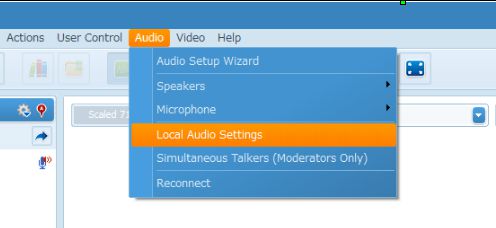
B) Choose a different Microphone
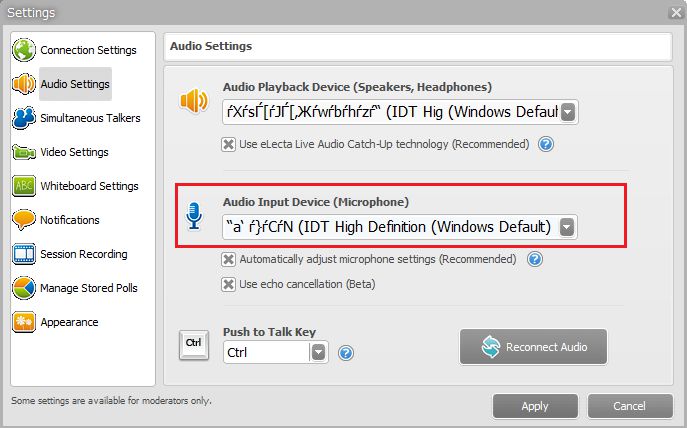
★ Electa new version (Display A - monochrome display)
A) Select the Audio test
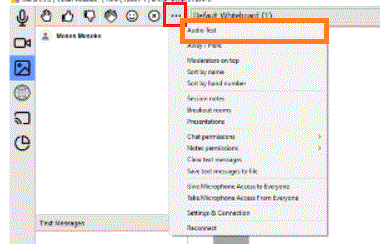
B) Choose a different Microphone
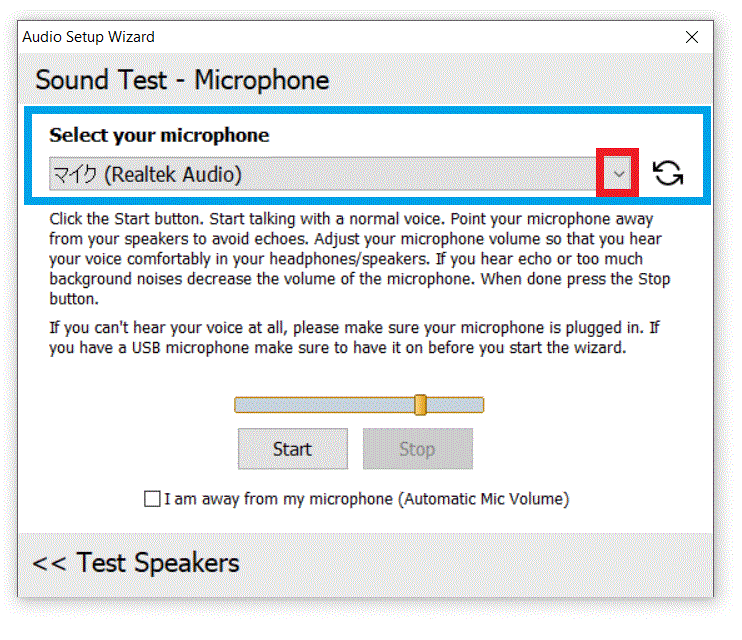
★ Electa original version (Display B - blue display)
Click on [File] and select [Reconnect]
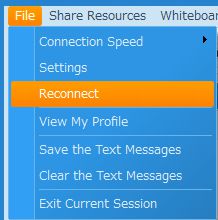
★Electa new version (Display A - monochrome display)
Click [ 。。。]from the top menu bar and select [Reconnect].