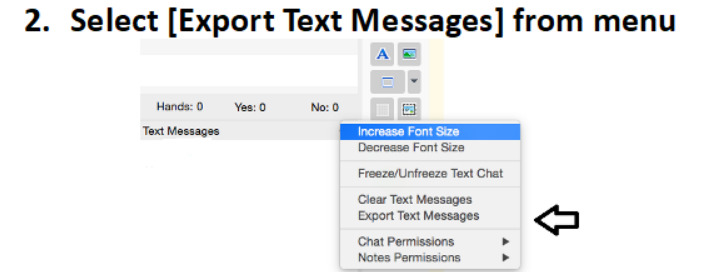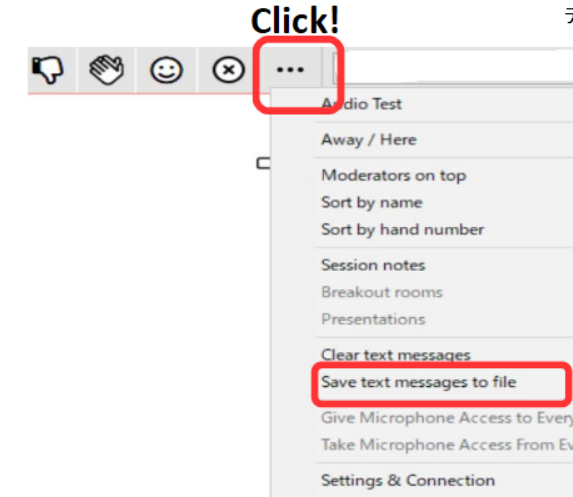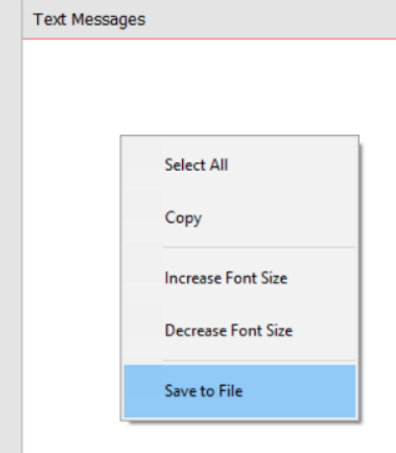How to save messages from the Text Chat
For the older version of Electa (Display B)
1. On the top right hand corner of the Text Chat, click on Options
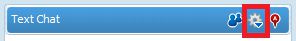
2. Select [save text messages]
For Mac Users
1. Click on [Text Messages] Title or Right click your mouse in the Text Messages area
For Electa Updated Version Users (Display A)
1. Click on [...] And select
2. Select [Save text messages to file].
Or Right Click on the Text Messages area and Select [Save to File]